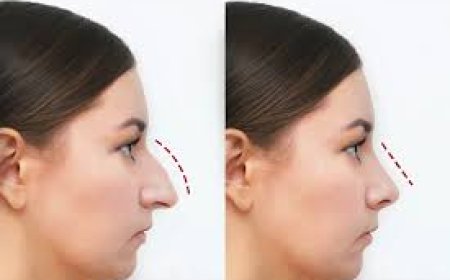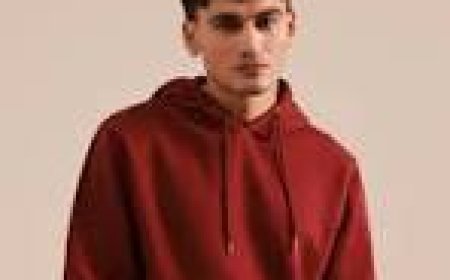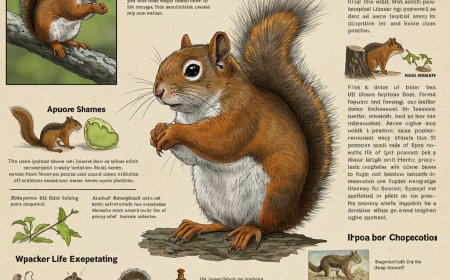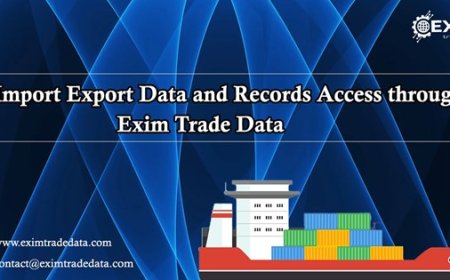Vector Artwork for Embroidery, Printing, and Web: Versatile & Professional

When it comes to design whether its for stitching a logo on a cap, printing on a t-shirt, or uploading to your websitevector artwork is the industry standard. Its clean, scalable, and incredibly versatile, making it perfect for embroidery, screen printing, sublimation, and even digital content.
But what exactly is vector artwork? Why is it so important across different platforms like embroidery, printing, and web? And how do you make sure your file is actually vector?
Lets break it all down in plain English.
Bonus: Need help converting your logo to clean vector format or embroidery-ready files? Check out Digitizing Buddythey offer professional vector conversion and embroidery digitizing services with fast turnaround and 100% satisfaction guaranteed.
What Is Vector Artwork?
Vector artwork is created using mathematical equations rather than pixels. Unlike raster images (like JPGs or PNGs), which can get blurry when enlarged, vector graphics scale infinitely without losing quality.
Common Vector File Types:
- .AI Adobe Illustrator (most editable)
- .EPS Encapsulated PostScript (industry standard)
- .SVG Scalable Vector Graphics (great for web)
- .PDF Often supports vector paths if saved correctly
- .CDR CorelDRAW file
Vector vs. Raster: Key Differences
|
Feature |
Vector |
Raster (JPG, PNG) |
|
Scalability |
Infinite (no quality loss) |
Limited (pixelates when enlarged) |
|
File Size |
Typically small |
Can be large |
|
Best Use Cases |
Logos, line art, embroidery |
Photos, complex gradients |
|
Editable? |
Fully editable (lines/points) |
Limited to pixels |
If your logo looks blurry when enlargedits a raster image. For professional applications, vector is a must.
Why Vector Artwork Is Crucial for Embroidery
When digitizing artwork for embroidery, clarity is everything. A clean vector file allows digitizers to:
- Trace shapes accurately
- Separate colors easily
- Maintain consistent proportions
- Avoid blurriness or distortion
Heres why it matters:
- Hat logos need bold, simple shapes
- Chest designs require precise scaling
- Appliqu prep needs clear edge paths
If you hand over a fuzzy JPG, the digitizer may need to rebuild your logo manually before they even start on the embroidery setupwhich adds time and cost.
Thats why services like Digitizing Buddy offer vector conversion + embroidery digitizing as a bundlesaving you both hassle and money.
Vector for Printing: The Gold Standard
Whether you're screen printing, DTG printing, or doing sublimation, print shops always ask the same question:
Do you have a vector version of your logo?
Why?
- Vectors ensure sharp prints, no matter the size
- They allow printers to separate color layers with ease
- You can scale designs for different itemsshirts, bags, banners, etc.
Raster images often require extra cleanup, which slows down production.
Vector = Clean print results, faster setup, fewer mistakes.
Vector Artwork on the Web
Even though the web is traditionally pixel-based, SVG vector files are becoming a web design favorite.
Why use vectors online?
- Faster load times (small file size)
- Sharp graphics on all screen sizes, including retina displays
- CSS animations and color control (great for interactive logos)
- Responsive resizing without needing different image files
Perfect for:
- Website logos
- Icons
- Animated buttons
- Infographics
SVGs are also search engine friendly, meaning your logo can even help your SEO. Pretty cool, right?
Benefits of Using Vector Artwork (In Every Industry)
Lets recap why vector files rule across embroidery, print, and digital:
|
Benefit |
Embroidery |
|
Web |
|
Scales cleanly |
? |
? |
? |
|
Editable |
? |
? |
? |
|
Small file size |
? |
? |
? |
|
Sharp lines |
? |
? |
? |
|
Faster processing |
? |
? |
? |
No matter what industry you're invector files save time, money, and stress.
How to Tell If Your File Is Vector
Not sure if what you have is a vector file? Here's how to find out:
Open It in Illustrator (or Similar)
If you can click on individual paths and anchor pointsits vector.
Zoom Test
Zoom in to 1000%. If the image stays sharp and doesnt get pixelatedits vector.
Check the File Type
Look for AI, EPS, SVG, or properly saved PDF. But file extensions alone aren't enoughsomeone can rename a JPG to .EPS and trick you.
When in doubt, ask a pro. Digitizing Buddy offers free file checks and vector conversions.
How to Convert Artwork to Vector
If you dont have vector artwork, dont worry! Youve got options:
Hire a Professional
This is your safest and cleanest option. A trained designer or digitizing service will:
- Recreate your logo from scratch
- Ensure accuracy and scale
- Deliver editable files for future use
Digitizing Buddy offers fast, affordable vector conversions, often within 24 hours.
Use Vector Conversion Tools
There are auto-tracing tools like:
- Adobe Illustrators Image Trace
- CorelDRAWs PowerTRACE
- Online converters (limited control)
Be careful thoughauto-traced vectors can be messy and need manual cleanup.
Vector to Embroidery: The Full Process
Heres how a vector file gets turned into stitches:
- Vector cleanup (if needed)
- Digitizer assigns stitch types
- Underlay and density settings added
- Colors and thread order mapped
- Exported to machine-specific format (PES, DST, etc.)
- Test stitch-out on fabric
The better the starting vector file, the cleaner the final embroidery.
FAQs: Vector Artwork for Embroidery, Printing & Web
I have a JPGcan I still get it digitized?
Yes, but it might need to be vectorized first. High-res JPGs work, but blurry or complex ones often require full redraws.
Will a vector file work across all platforms?
Yes! Once your logo is vectorized, it can be resized, recolored, printed, stitched, and used onlineall from the same file.
Can I edit a vector file myself?
You canwith programs like Adobe Illustrator, CorelDRAW, or Inkscape (free). But editing may require some design skills.
How long does vector conversion take?
Usually 1248 hours, depending on complexity. Digitizing Buddy often delivers same-day!
Final Thoughts: Invest in Vector, Save Time Everywhere
Vector artwork is the foundation of professional designacross embroidery, print, and web. If youre serious about building a brand or delivering high-quality products, investing in a clean, editable vector file will save you:
- Time
- Revisions
- Production errors
- Stress
And the best part? You only have to do it once.
Need help getting started? Digitizing Buddy is ready to help you convert your artwork into perfect vector or embroidery filesaffordable, fast, and guaranteed.