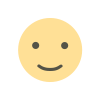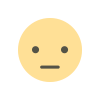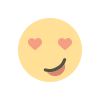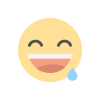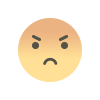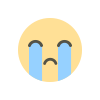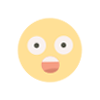Turn Pinterest into Your Blog’s Traffic Engine
For bloggers looking to grow their audience, Pinterest can be a game-changer. While often seen as just a platform for saving recipes or DIY projects, Pinterest is actually a powerful visual search engine — and when used strategically, it can drive massive traffic to your blog.
Especially for those just starting out, Pinterest offers opportunities that other platforms don't. In fact, it's often called the best platform for new bloggers who want quick wins without spending heavily on ads. Let’s dive into how you can turn Pinterest into your blog’s ultimate traffic engine.
Why Pinterest Works for Bloggers
Pinterest isn’t like Instagram, where followers matter most, or like Facebook, where organic reach is shrinking. On Pinterest, content lives much longer. A well-designed Pin can drive traffic for months — even years — after it’s first posted.
This is because Pinterest acts more like Google: people come here to search for solutions, ideas, and inspiration. If your blog offers answers or creative ideas, Pinterest users are already looking for what you have to share.
As a platform for new bloggers, Pinterest levels the playing field. You don’t need a massive following to get noticed. With the right keywords, strong visuals, and smart strategy, even a brand-new blog can attract thousands of visitors from Pinterest.
Setting Up for Success
Before diving into posting Pins, it’s important to set your Pinterest profile up properly:
-
Switch to a Business Account: This gives you access to Pinterest Analytics, allowing you to track which Pins are driving traffic.
-
Optimize Your Profile: Use a clear profile picture, write a keyword-rich bio, and link your blog.
-
Claim Your Website: This verifies your blog with Pinterest, builds trust, and enables rich Pins, which show more information directly on the Pin.
A polished profile helps you appear more professional and builds credibility with both Pinterest’s algorithm and users.
Create Boards That Reflect Your Blog
Boards are where your Pins live, and they should clearly align with the topics you cover on your blog. Create boards that mirror your blog categories. For example, if you run a lifestyle blog, you might have boards like "Healthy Recipes," "Budget Travel Tips," and "Home Office Ideas."
Use keywords in your board titles and descriptions so that Pinterest knows exactly what your boards are about. The more relevant and focused your boards are, the more likely Pinterest will show them (and your Pins) to users searching for those topics.
Design Pins That Get Clicks
On Pinterest, visuals are everything. If you want to drive traffic to your blog, your Pins must stand out. Here’s what works best:
-
Vertical Pins: Pinterest favors vertical images (typically a 2:3 ratio, like 1000 x 1500 pixels).
-
Clear, Bold Text: Use easy-to-read fonts and place the main message right on the image.
-
Bright, Eye-Catching Colors: Light backgrounds and vibrant colors tend to perform better.
-
Strong Call to Action: Encourage users to click by hinting at the value they’ll get ("10 Easy Recipes You’ll Love" or "Free Guide Inside").
Since Pinterest users often scroll quickly, your Pin needs to capture attention immediately.
Master Pinterest SEO
Because Pinterest functions like a search engine, using the right keywords is critical. Start by researching terms your audience would search for related to your blog topics.
Incorporate these keywords naturally into:
-
Your Pin titles
-
Pin descriptions
-
Board titles
-
Board descriptions
-
Even your profile bio
By doing this, you help Pinterest understand what your content is about, making it more likely to surface in search results.
If you’re a food blogger, for example, instead of titling a Pin "Yummy Dinner," opt for something like "Quick Healthy Dinner Recipes for Busy Weeknights."
Be Consistent with Your Pinning
Success on Pinterest doesn’t happen overnight. Like any platform, consistency is key. Aim to Pin daily — whether it’s your own content or carefully curated content that complements your niche.
Many bloggers use scheduling tools like Tailwind to plan their Pins in advance. Scheduling not only saves time but also ensures you're consistently active, which Pinterest’s algorithm loves.
Regular activity keeps your content fresh and gives you more chances to be discovered by new readers.
Track Your Results and Adapt
Once you’ve been active for a while, use Pinterest Analytics to see what’s working. Look at:
-
Which Pins drive the most clicks
-
What boards are gaining traction
-
Which topics your audience responds to
Use this information to create more of what works. If "easy dessert recipes" are bringing in tons of traffic, for example, you might want to create new blog posts and Pins around that topic.
Adapting based on real data helps you fine-tune your strategy and keep growing your blog traffic over time.
Why Pinterest Is Ideal for New Bloggers
For those starting their blogging journey, the competition on traditional search engines like Google can feel overwhelming. Ranking on page one often takes months, if not years. Social media platforms often require large followings to get real engagement.
That’s where Pinterest shines. As a platform for new bloggers, it offers faster visibility with less reliance on followers or paid promotions. Strategic Pinning can bring meaningful traffic within just a few months, helping new bloggers build momentum faster than almost any other platform.
Final Thoughts
Turning Pinterest into your blog’s traffic engine isn’t just possible — it’s a smart move. With the right setup, a strong Pin design strategy, and consistent effort, Pinterest can send a steady stream of visitors to your site.
Especially for beginners, Pinterest stands out as a friendly, accessible platform for new bloggers looking to make their mark. Start today, and you could see your blog grow beyond what you imagined — all powered by the visual discovery magic of Pinterest.
Would you also like a few SEO meta description options and Pinterest Pin title ideas for this article? ????✨
4o
Search
Reason
Deep research
Create image
ChatGPT can make mistakes. Check important info.
Turn Pinterest into Your Blog’s Traffic Engine
For bloggers looking to grow their audience, Pinterest can be a game-changer. While often seen as just a platform for saving recipes or DIY projects, Pinterest is actually a powerful visual search engine — and when used strategically, it can drive massive traffic to your blog.
Especially for those just starting out, Pinterest offers opportunities that other platforms don't. In fact, it's often called the best platform for new bloggers who want quick wins without spending heavily on ads. Let’s dive into how you can turn Pinterest into your blog’s ultimate traffic engine.
Why Pinterest Works for Bloggers
Pinterest isn’t like Instagram, where followers matter most, or like Facebook, where organic reach is shrinking. On Pinterest, content lives much longer. A well-designed Pin can drive traffic for months — even years — after it’s first posted.
This is because Pinterest acts more like Google: people come here to search for solutions, ideas, and inspiration. If your blog offers answers or creative ideas, Pinterest users are already looking for what you have to share.
As a platform for new bloggers, Pinterest levels the playing field. You don’t need a massive following to get noticed. With the right keywords, strong visuals, and smart strategy, even a brand-new blog can attract thousands of visitors from Pinterest.
Setting Up for Success
Before diving into posting Pins, it’s important to set your Pinterest profile up properly:
-
Switch to a Business Account: This gives you access to Pinterest Analytics, allowing you to track which Pins are driving traffic.
-
Optimize Your Profile: Use a clear profile picture, write a keyword-rich bio, and link your blog.
-
Claim Your Website: This verifies your blog with Pinterest, builds trust, and enables rich Pins, which show more information directly on the Pin.
A polished profile helps you appear more professional and builds credibility with both Pinterest’s algorithm and users.
Create Boards That Reflect Your Blog
Boards are where your Pins live, and they should clearly align with the topics you cover on your blog. Create boards that mirror your blog categories. For example, if you run a lifestyle blog, you might have boards like "Healthy Recipes," "Budget Travel Tips," and "Home Office Ideas."
Use keywords in your board titles and descriptions so that Pinterest knows exactly what your boards are about. The more relevant and focused your boards are, the more likely Pinterest will show them (and your Pins) to users searching for those topics.
Design Pins That Get Clicks
On Pinterest, visuals are everything. If you want to drive traffic to your blog, your Pins must stand out. Here’s what works best:
-
Vertical Pins: Pinterest favors vertical images (typically a 2:3 ratio, like 1000 x 1500 pixels).
-
Clear, Bold Text: Use easy-to-read fonts and place the main message right on the image.
-
Bright, Eye-Catching Colors: Light backgrounds and vibrant colors tend to perform better.
-
Strong Call to Action: Encourage users to click by hinting at the value they’ll get ("10 Easy Recipes You’ll Love" or "Free Guide Inside").
Since Pinterest users often scroll quickly, your Pin needs to capture attention immediately.
Master Pinterest SEO
Because Pinterest functions like a search engine, using the right keywords is critical. Start by researching terms your audience would search for related to your blog topics.
Incorporate these keywords naturally into:
-
Your Pin titles
-
Pin descriptions
-
Board titles
-
Board descriptions
-
Even your profile bio
By doing this, you help Pinterest understand what your content is about, making it more likely to surface in search results.
If you’re a food blogger, for example, instead of titling a Pin "Yummy Dinner," opt for something like "Quick Healthy Dinner Recipes for Busy Weeknights."
Be Consistent with Your Pinning
Success on Pinterest doesn’t happen overnight. Like any platform, consistency is key. Aim to Pin daily — whether it’s your own content or carefully curated content that complements your niche.
Many bloggers use scheduling tools like Tailwind to plan their Pins in advance. Scheduling not only saves time but also ensures you're consistently active, which Pinterest’s algorithm loves.
Regular activity keeps your content fresh and gives you more chances to be discovered by new readers.
Track Your Results and Adapt
Once you’ve been active for a while, use Pinterest Analytics to see what’s working. Look at:
-
Which Pins drive the most clicks
-
What boards are gaining traction
-
Which topics your audience responds to
Use this information to create more of what works. If "easy dessert recipes" are bringing in tons of traffic, for example, you might want to create new blog posts and Pins around that topic.
Adapting based on real data helps you fine-tune your strategy and keep growing your blog traffic over time.
Why Pinterest Is Ideal for New Bloggers
For those starting their blogging journey, the competition on traditional search engines like Google can feel overwhelming. Ranking on page one often takes months, if not years. Social media platforms often require large followings to get real engagement.
That’s where Pinterest shines. As a platform for new bloggers, it offers faster visibility with less reliance on followers or paid promotions. Strategic Pinning can bring meaningful traffic within just a few months, helping new bloggers build momentum faster than almost any other platform.
Final Thoughts
Turning Pinterest into your blog’s traffic engine isn’t just possible — it’s a smart move. With the right setup, a strong Pin design strategy, and consistent effort, Pinterest can send a steady stream of visitors to your site.
Especially for beginners, Pinterest stands out as a friendly, accessible platform for new bloggers looking to make their mark. Start today, and you could see your blog grow beyond what you imagined — all powered by the visual discovery magic of Pinterest.
What's Your Reaction?