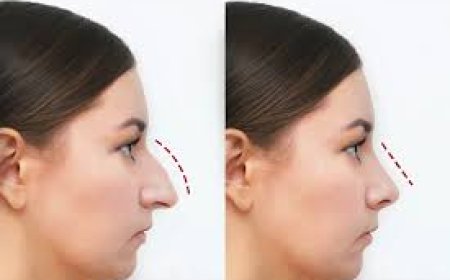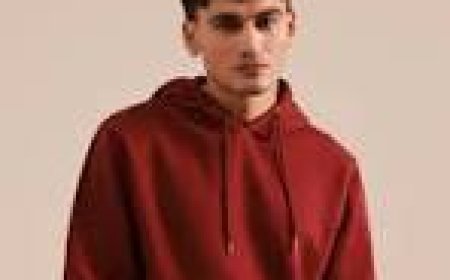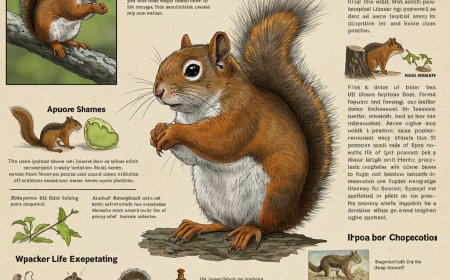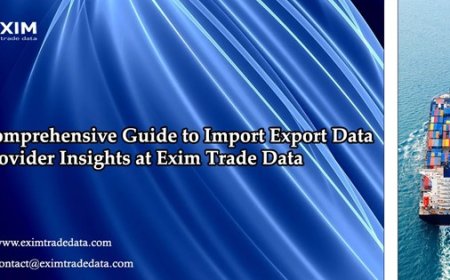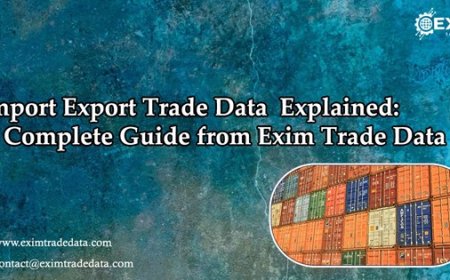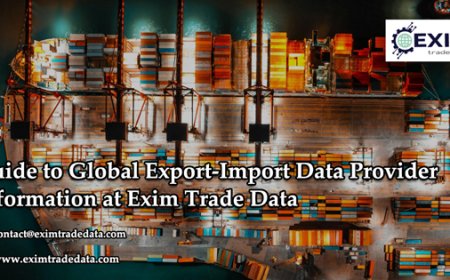QuickBooks Online vs QuickBooks Desktop: Which is Right for Your Business?
QuickBooks Online & Desktop

When it comes to managing business finances, QuickBooks stands out as one of the most popular accounting software options. But a common question business owners ask is: QuickBooks Online & Desktop
Both versions offer robust accounting features but cater to different needs. In this blog, well explore the key differences, benefits, and drawbacks of QuickBooks Online (QBO) and QuickBooks Desktop, helping you make an informed decision.
? QuickBooks Online: Cloud-Based Flexibility
QuickBooks Online is a cloud-based accounting solution, offering access from any device with an internet connection. Its ideal for businesses that prioritize flexibility, remote work, and automatic updates.
? Key Features of QuickBooks Online
-
Anywhere, anytime access from desktop, tablet, or mobile.
-
Automatic data backup and security.
-
Real-time collaboration with accountants and team members.
-
App integrations with over 650+ third-party apps.
-
Automatic updates, so no manual software upgrades.
? Pros of QuickBooks Online
-
Cloud-based access
-
Scalable pricing plans
-
Easy collaboration
-
Regular automatic updates
-
Works on PC, Mac, and mobile devices
?? Cons of QuickBooks Online
-
Requires an internet connection
-
Slightly limited features compared to Desktop for some industries
-
Monthly subscription model (can be more expensive over time)
?? QuickBooks Desktop: Powerful, Local Software
QuickBooks Desktop is a locally-installed accounting software with advanced features for businesses with complex accounting needs, especially those in manufacturing, contracting, and retail.
? Key Features of QuickBooks Desktop
-
Robust job costing and inventory tracking
-
Industry-specific versions (Contractor, Manufacturing, Nonprofit, etc.)
-
Faster performance for large files
-
Stronger reporting customization
? Pros of QuickBooks Desktop
-
More powerful features for complex accounting
-
One-time purchase options (Pro, Premier) or annual subscription (Enterprise)
-
Advanced reporting and job costing
-
No reliance on internet for daily use
?? Cons of QuickBooks Desktop
-
Access limited to the device it's installed on (unless using third-party hosting)
-
Manual updates and backups
-
Less flexibility for remote teams
-
Runs only on Windows (unless using workarounds on Mac)
? QuickBooks Online vs Desktop: Feature Comparison Table
| Feature | QuickBooks Online | QuickBooks Desktop |
|---|---|---|
| Access | Cloud-based, any device | Local computer only |
| Updates | Automatic | Manual |
| Backup | Automatic cloud backup | Manual or third-party backup |
| Pricing | Monthly subscription | One-time or annual license |
| User Collaboration | Easy, real-time | Limited (unless hosted) |
| Industry-specific Features | Limited | Advanced |
| Inventory & Job Costing | Basic (Plus/Advanced plans) | Advanced |
| Custom Reporting | Moderate | Highly customizable |
? Which One Is Right for You?
-
Choose QuickBooks Online if you:
-
Need mobility and remote access.
-
Prefer automatic updates and backups.
-
Want simple integration with online apps.
-
Have a service-based business or simple inventory needs.
-
-
Choose QuickBooks Desktop if you:
-
Have complex accounting needs (job costing, advanced inventory).
-
Prefer a one-time software purchase (with Pro or Premier).
-
Work primarily in an office or prefer local storage.
-
Run a business in industries like manufacturing, construction, or retail.
-
? Conclusion
Both QuickBooks Online and QuickBooks Desktop are powerful tools that serve different business needs. Your choice should depend on whether you value cloud flexibility or advanced desktop features.
If you're still unsure about whether QuickBooks Online vs Desktop fits your business, consult with a QuickBooks ProAdvisor to evaluate your accounting requirements.
? Need Help with QuickBooks Setup or Migration?
We offer expert services in QuickBooks Online setup, QuickBooks Desktop support, and data migration between QuickBooks Online and Desktop. Contact us today for a free consultation!
SEO Keywords Used:
-
QuickBooks Online
-
QuickBooks Desktop
-
QuickBooks Online vs Desktop
-
QuickBooks accounting software
-
QuickBooks Desktop vs Online
-
QuickBooks ProAdvisor
-
QuickBooks setup
-
QuickBooks data migration
If you'd like, I can format this for WordPress, suggest meta descriptions, or create social media captions to go along with this blog. Would you like that?