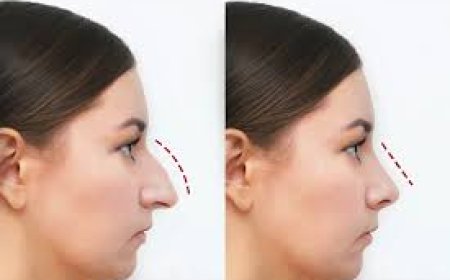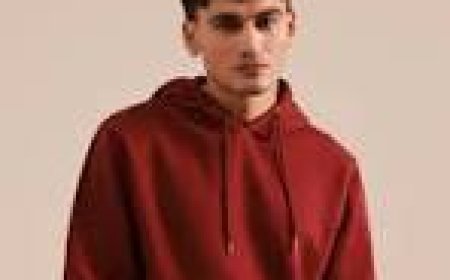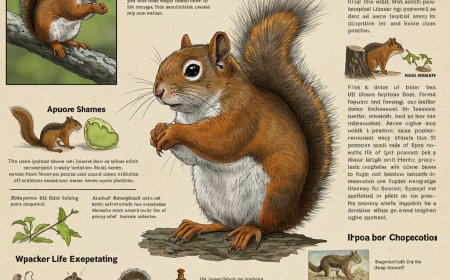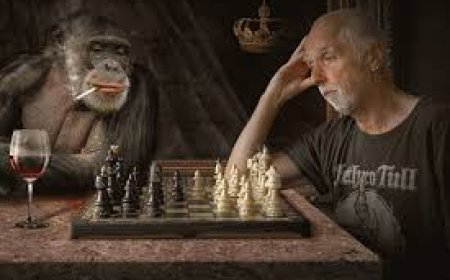How Do I Know If an APK Is Safe? The Only Guide You’ll Ever Need
You’re about to download an APK, your fingers hovering over the “Download” button, but wait—how do you know it’s not a virus in disguise? That’s the million-dollar question. In a world full of sketchy download sites and apps promising the moon, it’s absolutely crucial to ask: How do I know if an APK is safe?

Youre about to download an APK, your fingers hovering over the Download button, but waithow do you know its not a virus in disguise? Thats the million-dollar question. In a world full of sketchy download sites and apps promising the moon, its absolutely crucial to ask:How do I know if an APK is safe?
Well, youre in luck. This guide breaks it all down for youfrom rookie red flags to pro-level scanning tricks.
Lets dive in, shall we?
What Is an APK, and Why Should You Care?
APK stands for Android Package Kit. Its the format Android uses to install apps. Think of it like a .zip or .exe file on Windowsit holds everything your phone needs to run an app.
So when you download an APK from a source other than the Play Store, youre installing something without Googles security check. Thats where things can go sideways if you're not careful.
Why People Download APKs in the First Place
1. Apps Not Available in Your Country
Geo-blocked content? APKs let you get around that.
2. Older Versions of Apps
Hate the new update? Download a previous version via APK.
3. Modded or Premium Features
Spotify Premium, YouTube without adstempting, right?
But heres the catch: not all APKs are created equal.
How Do I Know If an APK Is Safe? (Quick Checklist)
If you want the TL;DR, heres your rapid-fire checklist:
- ? Download from a trusted APK site
- ? Scan with VirusTotal
- ? Check file size and permissions
- ? Use a sandbox or emulator
- ? Read user reviews and comments
- ? Verify digital signature
Now lets break each one down like a boss.
1. Stick to Trusted APK Download Sites
Not all sites are trustworthy. Some are shady as a back-alley deal. Stick to platforms known for safe files.
Top Safe APK Sites in 2025
- Android APK Download (clean UI, no popups)
- APKMirror (no mods, pure official apps)
- APKPure (great for games and updates)
- F-Droid (open-source only)
These sites vet their files, digitally sign APKs, and rarely mess around.
2. Scan the APK with VirusTotal Before Installing
This is your secret weapon. Head over to VirusTotal.com and upload the APK file you downloaded.
Whats VirusTotal?
Its a free online service that scans files using over 70 antivirus engines.
If more than 23 engines flag the APK? Toss it like expired milk.
3. Check the File SizeIs It Suspiciously Small or Big?
If you're downloading Instagram and the APK is only 5MBsomethings fishy.
Heres how to check:
- Go to Play Store > Look up official app size
- Compare with the APK version
Major size mismatches = red flag
4. Watch the Permissions Like a Hawk
Ever seen a flashlight app that wants access to your camera, microphone, AND contacts?
Thats sketchy behavior, my friend.
How to check permissions:
- Install the APK
- Before launching, go to:
Settings > Apps > [App Name] > Permissions
If its asking for too muchdelete it immediately.
5. Read Comments and User Reviews
Even on third-party APK sites, many users leave comments.
Red Flags in Comments:
- My phone got hacked
- App sends strange popups
- Battery drains fast after installing
If multiple people say the same thing, trust them. They already took the hit so you dont have to.
6. Use an Emulator or Virtual Space for Testing
Want to play it extra safe?
Try this:
- Install the APK on an emulator like BlueStacks or LDPlayer
- Or use a sandbox app like VirtualXposed or Island
That way, if the APK is malicious, it cant hurt your actual device.
7. Verify Digital Signature of the APK
This ones a bit advanced but super useful.
Use an app like:
- APK Analyzer
- NapkForensics
- APK Info
Check if the digital certificate matches the original developer (like com.whatsapp or com.google.android)
If the signature is unknown or modified, abort mission.
8. Use Play Protect to Scan After Install
Even though Google Play Protect isnt perfect, it can still catch basic threats.
After installing the APK:
- Go to Play Store > Play Protect > Scan
Let it run and see if it flags anything.
9. Check for Background Activity and Battery Drain
After installation, monitor your phone.
Warning Signs:
- Sudden battery drain
- Slow device performance
- Strange ads on your lock screen
- High data usage when app is idle
If anything seems weird, uninstall the app immediately.
10. Avoid Apps That Require Root Access (Unless You Know What Youre Doing)
Root apps can access system-level files. If a basic music player asks for root? Thats a red flag the size of Mount Everest.
Unless you're flashing ROMs or a pro dev, avoid root-required APKs.
Are Mod APKs Always Unsafe?
Not alwaysbut theyre risky. Mod APKs are altered versions of original apps, often created by third-party developers.
Some include:
- Unlimited coins or premium features
- Ad removal
- Custom skins and themes
BUT
They can also include:
- Spyware
- Trojans
- Keyloggers
Thats why scanning and sandboxing is extra important when dealing with mods.
Myth-Busting: Common APK Misconceptions
Myth #1: APK = Virus
Nope. APK is just a file format. A virus can be inside an APK, but not every APK is malicious.
Myth #2: If It Installs, Its Safe
Wrong. Some malware sits quietly and activates later. Thats why you check behavior and permissions.
Myth #3: Only Google Play Apps Are Safe
While Play Store is safer, even it has hosted malware apps in the past. Caution applies everywhere.
How to Stay Safe Going Forward
- ? Always backup your device before trying new APKs
- ? Dont download cracked financial apps (banking, crypto wallets)
- ? Use two-factor authentication on everything
- ? Use common senseif it feels sketchy, it probably is
- ? Keep an eye on your phones behavior post-installation
Conclusion
So next time someone asks, How do I know if an APK is safe?youll know exactly what to say. Its all about the source, the scan, the size, and your own gut instinct. Dont let a shady app sneak into your phone like a ninja in the dark.
When in doubt, always use trusted APK sources like Android APK Download, verify with VirusTotal, and test new apps in a safe environment.
Stay smart. Stay secure. And keep enjoying your favorite Android appson your terms.
FAQs
1. Can I get viruses from downloading APKs?
Yes, if you download from untrusted or shady websites. Thats why scanning and using reputable sites is key.
2. Is it legal to download APKs?
Depends. Downloading free or open-source apps is legal. Downloading paid apps for free via APKs? Thats piracy.
3. How do I know if an APK has malware?
Upload it to VirusTotal and watch your phone behavior after installation. Sudden slowdowns or ads? Thats a sign.
4. Whats the safest site to get APKs from?
Android APK Download, APKMirror, and APKPure are the top trusted platforms in 2025.
5. Can Play Protect catch all malicious APKs?
Not always. Its helpful but not foolproof. Thats why extra steps like scanning and verifying signatures matter.